This post about WordPress 6.7 is part of a series where we share our learnings on managing a hobby website. It’s intended for WordPress hobby website administrators.
WordPress 6.7 – the latest version of WordPress launched in the UK on 12th November 2024 at about 10pm.
Here are a few of the WordPress 6.7 Reviews I read:
- Three user based reviews:
- One developer based review:
We are WordPress block editor fans. BajanThings is built using Ollie Pro.
First impressions of WordPress 6.7 (WP6.7) is that it is an underwhelming update. I would even go as far as saying for DIYers like us it’s a minor update with just some incremental updates to blocks.
For me WordPress 6.7 did NOT address my two burning issues:
- Fix to navigation block for mobile view
- Update and add formatting to the User Profile | Bibliography info.
Maybe for theme developers and developers WordPress 6.7 is setting in place some foundations for the future with the: Template Registration API, Preview Options API, Interactivity API, Block Bindings…?
Using Jamie Marland’s classification of WordPress users I fall into his DIYer category. I’ve taken the time to move from a classic theme (Astra Pro) to a Block theme (Ollie Pro) and to learn my way around the WordPress block editor. I’m a WordPress FSE / block theme convert.
The thing that most commentators have mentioned about WordPress 6.7 is the Zoom Out Mode in the site editor…. and the Lightbox functionality for the Gallery Block.
The lightbox functionality is activated via the link tool which seems very odd to me. That means each and every photo in a gallery has to have the lightbox functionality individually added! I was hoping to remove my Lightbox plugin and use this native WordPress functionality. I’ll stick with my old faithful Meow Lightbox!
With WordPress 6.7 a number of blocks have got some additional features such as adding Border controls and Shadow control. Listed below are some of the incremental updates to blocks:
- Buttons: Add border, colour, and padding block supports.
- Categories: Add border support.
- Column: Enable border-radius support.
- Comment Template: Add Border Block Support.
- Gallery: Add border block support.
- Group: Add block support for shadow.
- Heading: Add border support.
- Image: Adopt margin block support.
- Latest Comments: Add colour block support.
- List Item: Add colour support.
- Media Text: Add border support.
- Paragraph: Add border support.
- Post Comments Form: Add Border Block Support.
- Post Content: Add a background image and padding support.
- Post Date: Add border support.
- Post Excerpt: Add border support.
- Post Terms: Add border support.
- Post Title: Add border support.
- Quote: Add border support, spacing supports, a background image, and minimum height support.
- Search: Add margin support.
- Site Tagline: Add border support.
- Site Title: Add border support.
- Social Links: Add border block support.
- Term Description: Add border block support.
- Verse Block: Add a background image and minimum height support.
One of the first things we did post the WP6.7 launch was to tweak the homepage of BajanThings and add a shadow to the Grouped sections which had a border around them. From a design viewpoint this is a nice-to-have addition…
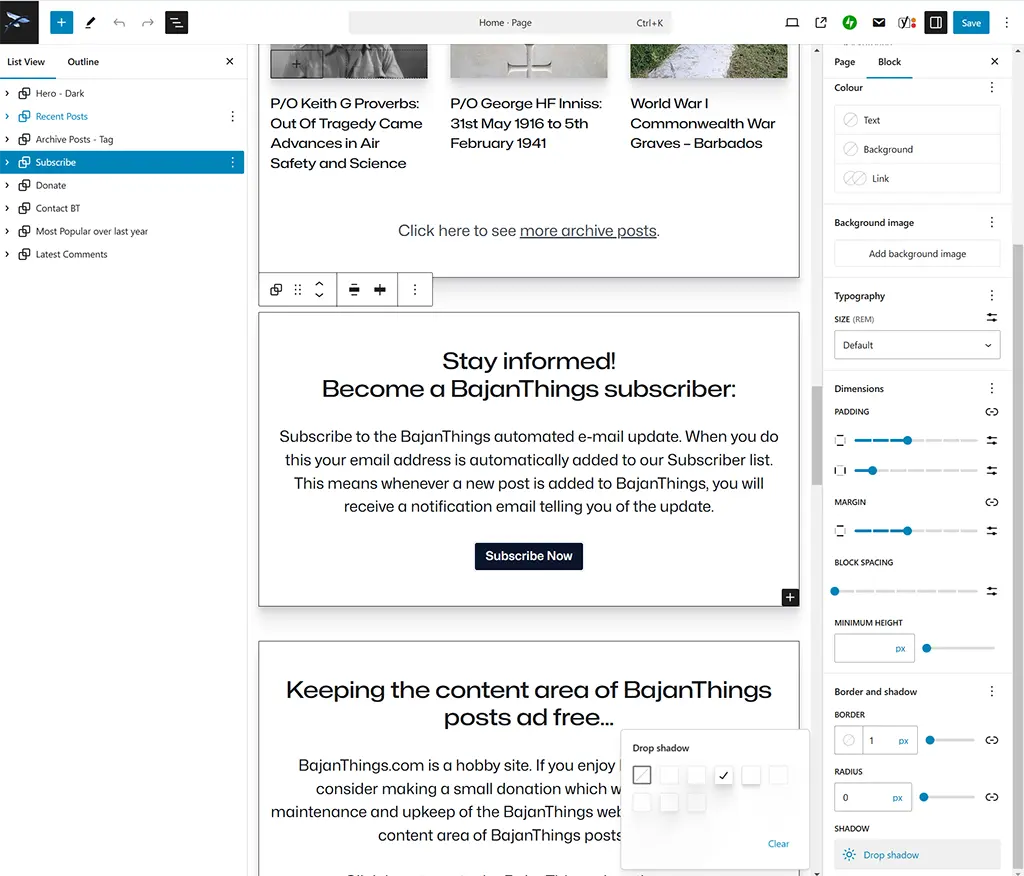
I was hoping with WordPress 6.7 that my PageSpeed Insights score might have moved up a notch with the behind the scenes performance updates it included.
BajanThings PageSpeed Insights score remains in the 94 to 97 range just where it was pre-updating to WP6.7 – mainly thanks to FlyingPress combined with Flying CDN. On another of my sites, that uses the out of the box SiteGround caching tools, that too has remained at it pre WordPress 6.7 benchmark of 89 to 90 – so no change there either.
Issues not addressed by WordPress 6.7
I was disappointed that the following Five things were NOT included in WordPress 6.7. Item 1) and item 2) are significant failures of WordPress 6.7. Item 3 is similar to item 2) and is some left over classic legacy that has not yet been brought up-to-date in the new editor. Item 4) would be a nice to have for collaboration. Item 5) was easily fixable with some work-around snippets and some [shortcode].
Item 1) and item 2) and maybe item 3) are hopefully going to get some rightly needed attention in WordPress 6.8 due due in April 2025 or maybe WordPress 6.9 due in July 2025 or even maybe WordPress 7.0 due this time next year in November 2025.
1) Fix to navigation block for mobile view
Fix to navigation block for mobile view – so it replicates classic theme navigation functionality where you had submenus, on a mobile device the submenus got collapsed. In my opinion unwieldy mobile navigation menus is the ONE key thing holding back the adoption of block themes
Examples:
i) Unwieldy FSE mobile menu – submenu cannot be collapsed in mobile view (note this is not a theme issue, it’s a WordPress navigation block issue):
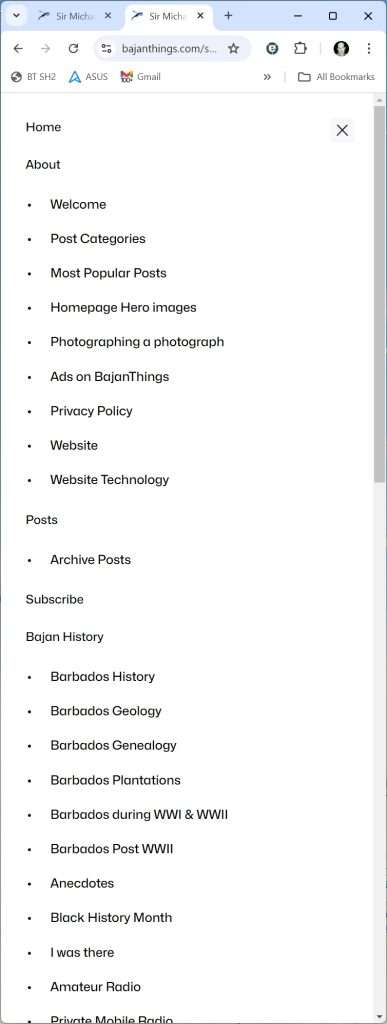
ii) Classic theme using Astra – Mobile submenus are collapsed making for easier reading on a mobile device:
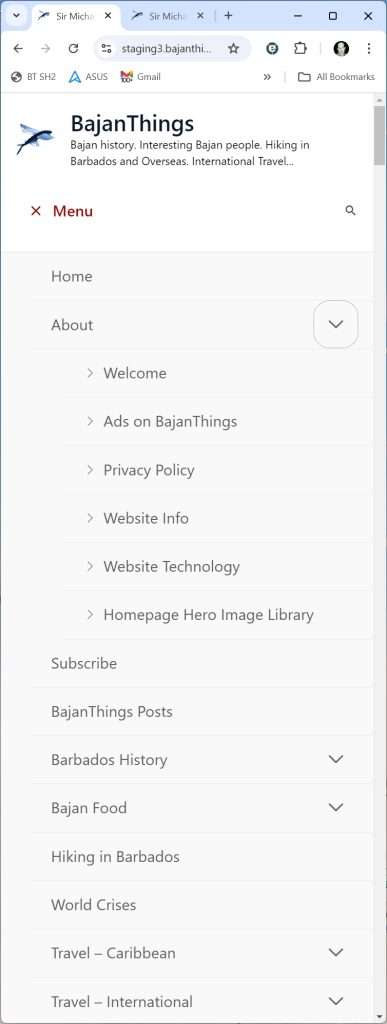
When BajanThings transitioned from using a classic theme to a block theme the mobile menu implementation is where we had the most negative feedback. In the current implementation of the navigation block, submenus on mobile devices cannot be collapsed which leads to ungainly and hard to use mobile menus.
According to Kathryn Presner (@zoonini) a WordPress moderator “the Navigation block is designed to expand all submenu items in the mobile version, and there isn’t a built-in way to change that behaviour” – REALLY!
For mobile navigation having collapsed sub-menus was a built in feature of the classic theme Astra Pro which BajanThings was previously built with!
Collapsed sub-menus make navigation on a mobile device easier. @pareshsojitra has proposed a fix – hoping this or something similar will make it to WordPress core soon. Fixing how navigation menus are displayed on mobile devices appears to be something that is not high on the list of things to be fixed by the WordPress core team. It’s the top of the list of things to be fixed for this WordPress DIYer!
2) Update and add formatting to the User Profile | Bibliography info
Updating and adding formatting to the User Profile | Bibliography info… we have a number of authors and the Users Bibliography info is used in the author info.
To partially make this work we use a snippet to remove some of the WordPress security features so an admin can add formatting and the odd link to the Users Bibliography info box ….
This is the snippet we use: https://purothemes.com/documentation/general-wordpress/allow-post-author-bio-html-markup/
Within the User profile we simply insert the html <p>…</p> and any links into the copy:
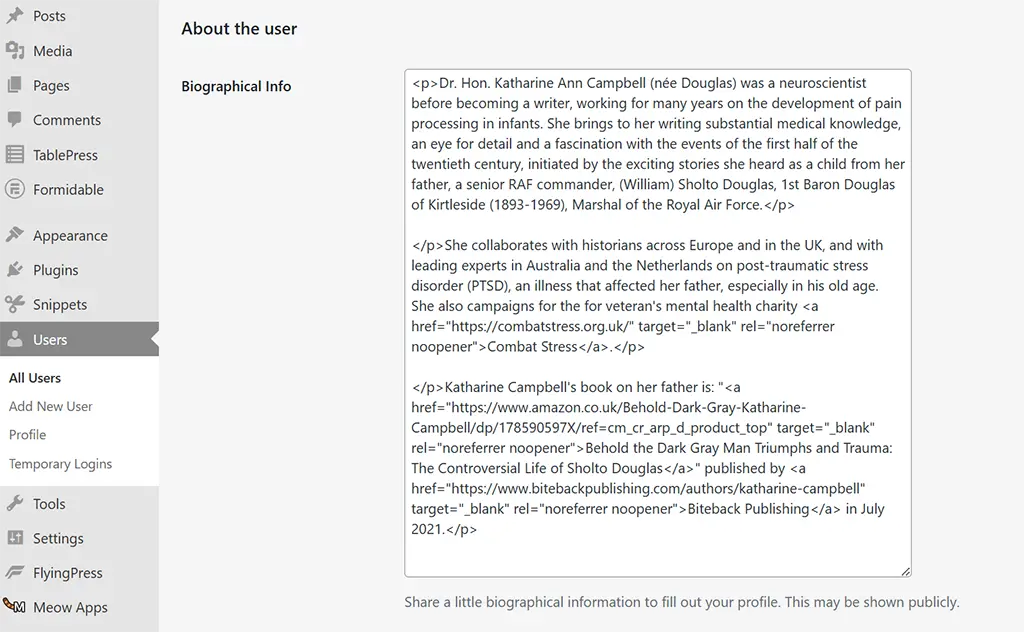
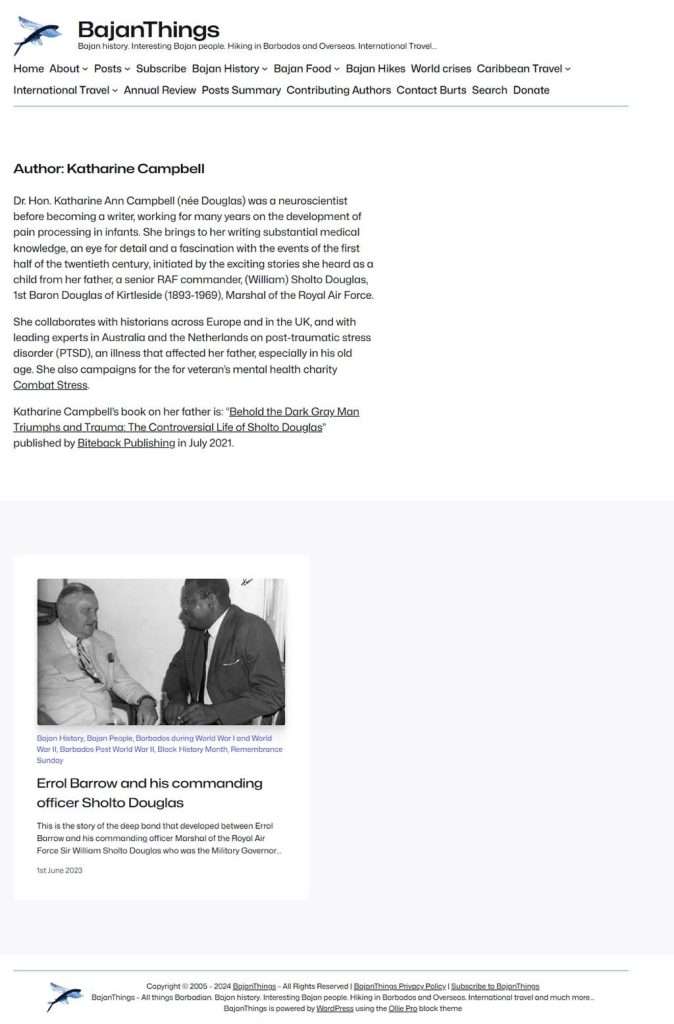
The only bio that does not work is mine where the <p>…. </p> formatting is constantly stripped-out. My author bio is mostly a wall of text!
I’m guessing as I am the admin – I cannot over-ride security for my own Bibliography info – so the <p>…. </p> get stripped out and my Author bio is a wall of text!

3) Update and add formatting to Comments
Updating and adding formatting to the Comments… the comments area, is a bit like the item 2) User Profile | Bibliography info area. It is a legacy hang-over that has not yet been brought in line with the updated new WordPress Editor.
Using the existing Comments editing tools we can do some basic formatting. We often have subscribers that make comments and might need to illustrate that comment with an image.
Our work-around here is to add the image into the Media Editor and copy the image URL – then craft a simple bit of HTML that we then manually add into the specific comment. Here is an example:
<div align="center"><small><img src="https://www.bajanthings.com/wp-content/uploads/2024/12/SandraMillerMumRedSuitcase_BBSticker-optimized.webp" alt="Barbados land of the flying fish luggage sticker on red suitcase" width="800" height="648" /><br>My mum's red suitcase with a Barbados "land of the flying fish" luggage sticker.</small></div>We used to be able to add in the photograph via the Comments tool. Now we need to use PHPMYADMIN within our site hosting admin panel. Access the comments table, and then for the specific comment, insert the above code.
We definitively don’t want commentors to be able to upload images – and prefer that the administrator has to upload images to comments manually. As WordPress has evolved adding an image to a comment has got more complex!
4) Collaboration tools…
A lot of our contributors are not very tech savvy. For contributors we typically share draft posts by printing them as a pdf then crunching the pdf. Quite a lot of effort to proof read or view a working draft of a page or a post!
The two plugins that we could use are either no longer supported or broken:
- Share a Draft Plugin by Automattic has not been updated since April 2021 and does not work with block themes!
- Public Post Preview by Dominik Schilling no longer seems to work with our block theme, WP6.7 or our set-up – we’ve been unbale to locate what’s clashing with it.
There must be a better way and simple way of collaborating on unpublished drafts with contributors that are not very tech savvy? The above two plugins would provide what we need – if we could get them to work!
5) Time to read block, Comments count block and Current year block
For the Time to read block, Comments count block and Current year block – we have work-arounds and use three snippets that we called using [shortcode] in various patterns and templates.
These were the easy to fix work-arounds – they are in the Gutenberg plugin, however, that plugin is too bleeding edge to use on anything other than a test environment!
Estimated time to read shortcode…
(used in Single Posts Template)
[bt_read_time]//estimated reading time shortcode snippet
function bt_reading_time() {
$content = get_post_field( 'post_content', $post->ID ); //gets full text from post
$word_count = str_word_count( strip_tags( $content ) ); //removes html tags and counts words
$readingtime = ceil($word_count / 200); //takes count of words and divides it 200 - which is ave words per minute reading time, and rounds up the reading time
if ($readingtime == 1) { //grammar conversion
$timer = " minute";
} else {
$timer = " minutes";
}
$totalreadingtime = $readingtime . $timer;
return $totalreadingtime;
}
add_shortcode( 'bt_read_time', 'bt_reading_time' );
Count of comments on posts shortcode…
(used in Single Posts Template)
[bt_comments_count]//post comments count shortcode snippet
function bajanthings_post_comment_count() {
function comment_count( $count ) {
if ( ! is_admin() ) {
global $post;
$comments_by_type = &separate_comments(get_comments('status=approve&post_id='. $post->ID ));
return count($comments_by_type['comment']);
} else {
return $count;
}
}
add_filter('get_comments_number', 'comment_count', 0);
$actual_comment_count = get_comments_number();
if ($actual_comment_count == 1) { //grammar conversion
$comment_count_text = " comment";
} else {
$comment_count_text = " comments";
}
if ($actual_comment_count == 0) { //grammar conversion
$comment_count_text = " comments yet";
}
$actual_comment_count = $actual_comment_count . $comment_count_text;
return $actual_comment_count;
}
add_shortcode('bt_comments_count', 'bajanthings_post_comment_count');
Current year shortcode…
(used in footer pattern)
[current_year]//current year shortcode snippet
function current_year_shortcode() {
return date('Y');
}
add_shortcode('current_year', 'current_year_shortcode');
I am really hoping:
- item 1) Fix to navigation block for mobile view and
- item 2) Update and add formatting to the User Profile | Bibliography info,
will both get some WordPress Core Team attention in the upcoming updates whether that is: WordPress 6.8 due due in April 2025 or WordPress 6.9 due in July 2025 or even in WordPress 7.0 due in November 2025.
Here is to HOPE and that the WordPress Core Developers finish the unfinished (boring stuff) and don’t get carried away with the next new thing leaving end-users and DIYers with core stuff that is unfinished.
We are also hoping item 3) and item 4) might also get some attention. We have a good work-around for item 5).
Item 1) Fix to navigation block for mobile view has been covered also here:
UPDATE – 14th November 2024: WORKAROUND FIX for item 1) Fix to navigation block for mobile view
The free plugin: Options for Block Themes by Oliver Campion of Web:D has built in an option to: enable expandable submenus to the Navigation Block modal – which is tech speak for collapsible submenus on mobile devices. This plugin works and solves our top burning issue with WP 6.7 (and prior to that WP 6.6). Thank you Oliver Campion of Web:D.
Our thanks to Hans-Gerd Gerhards who highlighted the new functionality of the Options for Block Themes plugin in a German language post – Aufklappbare Untermenüs bei Block Themes (Expandable submenus in block themes) (which Google Chrome can easily translate!).
Using the Options for Block Themes plugin with mobile menus the only thing that failed to work out of the box was the CSS magic we implemented that gives a visual cue if a submenu is active and highlights also the submenu parent menu:
/* Ollie Navigation - Highlight the parent page link when on a child page. Brian Coords suggested using the new CSS :has() selector - see: https://www.briancoords.com/fse-navigation-block-woes/ */
.wp-block-navigation-item:has(.current-menu-item) {
color: #4D34FA !important;
}
We fixed this by adding some additional global CSS. On a mobile device this highlights: the parent menu and the active child menu item as per the desktop version.
/*This highlights the parent page link when on a child page when using the: Options for Block Themes plugin by Oliver Campion of Web:D which has an option for expandable submenus to the Navigation Block modal */
.wp-block-navigation.has-expandable-modal-submenus .wp-block-navigation-item:has(.current-menu-item)>a {
color: #4D34FA;
}[Note on CSS – if you leave off the >a after the :has(.current-menu-item), then all the submenu items will be highlighted instead of just the active menu.]
Below is a visual of the Desktop and the Mobile (collapsed) navigation menu:
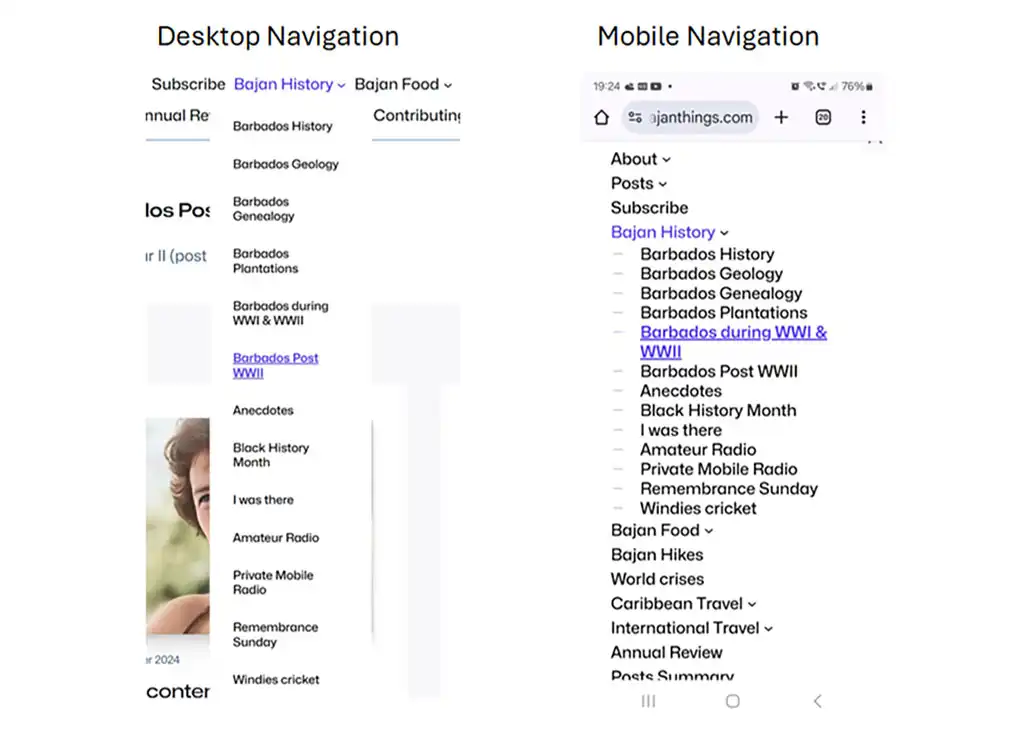
Given Options for Block Themes works so beautifully – hopefully Oliver’s magic will make it to core. This fixes our No.1 burning issue with WP 6.7. Big thank you to Oliver Campion of Web:D.
Now onto getting solutions for: item 2) Update and add formatting to the User Profile | Bibliography info, item 3) Update and add formatting to Comments, and item 4) Collaboration tools (for non techies)…
Additional – UPDATE 14th March 2025: with the release of Ollie v1.4.0, mobile collapsible sub-menus have been added to the theme, so we have now deactivated Oliver’s plugin: Options for Block Themes. Our special thanks to Oliver Campion of Web:D for providing the interim solution where one could turn on the additional functionality “Expandable modal submenus” using his plugin: Options for Block Themes. Our hope is WordPress adds this to core in it’s next release.






Leave a Reply